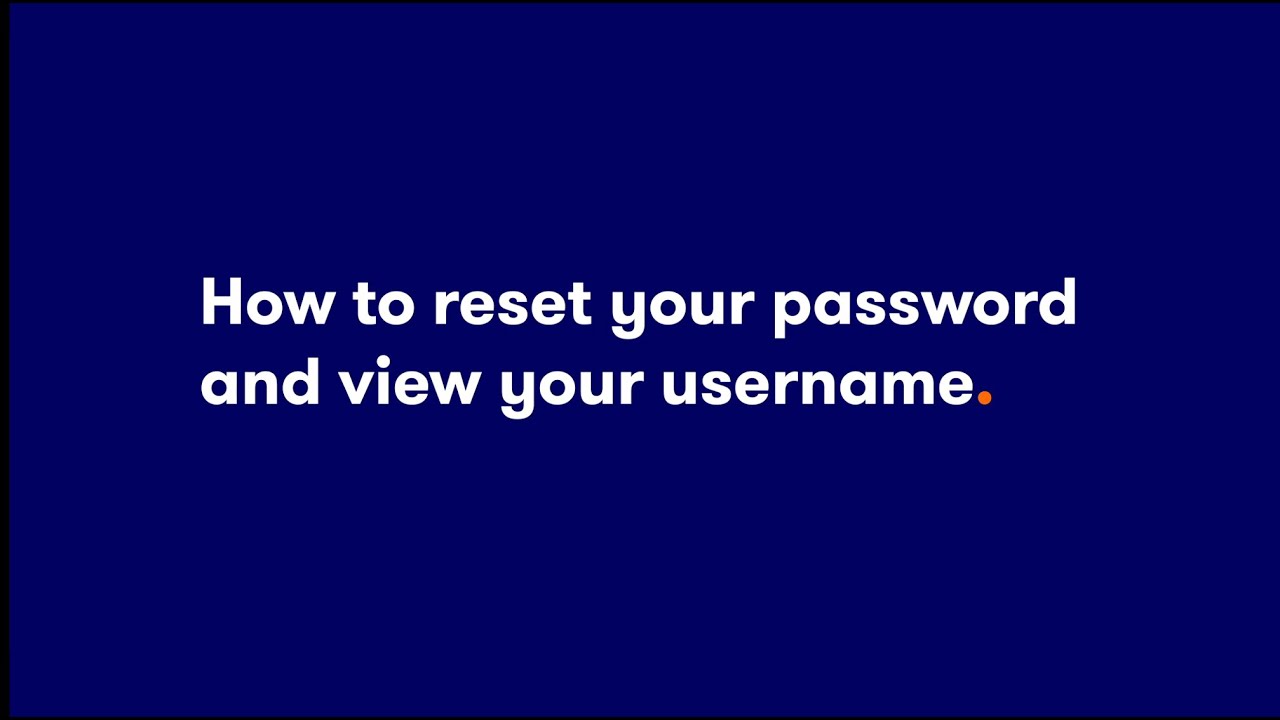Trouble logging in
If you are having trouble logging into your account, please check that you have entered your username and password correctly.
Username
Your username is usually your seven-digit account number.
If you have forgotten your username:
- Click on the Forgotten username? link on your login page.
- You will then need to enter your name, date of birth and the last four digits of your mobile number.
- Click Send SMS. You will receive a text message containing your username.
If you are unable to receive our text message with your username, you can call our customer help line. We can provide your username once you have completed appropriate security questions.
Password
Login passwords are case sensitive. Passwords need to be between 8 and 50 characters long and include at least 1 upper case character, 1 lower case character and 1 digit. The special characters £ and & not permitted.
If you have forgotten your password:
- Enter your username (your seven-digit account number) into your login page. Then click continue.
- Click the Forgotten your password? Link.
- Enter your username and the email address linked to your account. Click send email.
- You will then receive an email from interactive investor.
- Click on the link within the email and create a new password for your account.