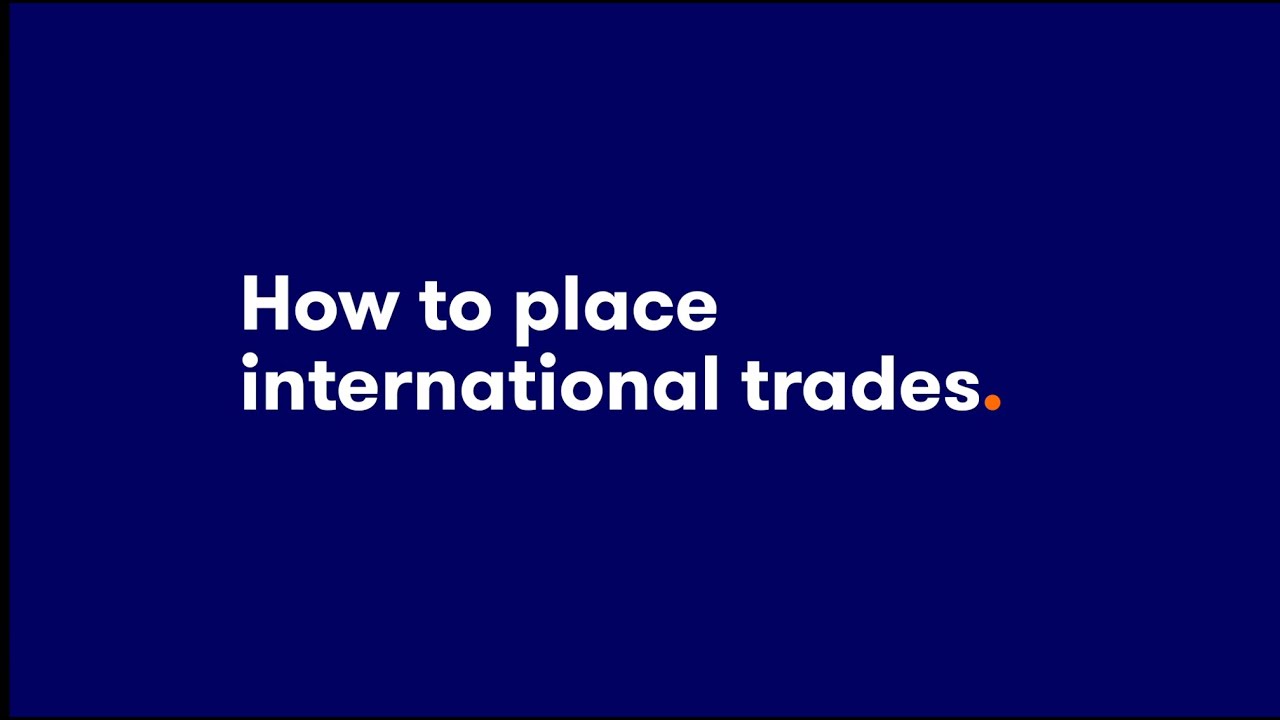Trading international shares
How to trade international shares
Before you start: make sure you have followed the steps to get set up for international investing.
Once you’ve done that:
- Select Trading > Trade Now from the menu.
- Select International as the investment type.
- Select which of your accounts you wish to trade in.
- To find your investment, select the country it is based in first. Then search using its name, symbol or SEDOL code.
- Click to Buy or Sell. Then enter the quantity of shares you wish to buy or sell.
- You can also choose to change the order type. Order type options vary depending on the market.
- Choose your Settlement Currency. You can settle in any currency available on our platform – providing you have sufficient funds available. If you settle in a currency which is different to the one which is quoted for your investment, an FX conversion will take place as part of the trade. If you are trading in an ISA, you can only settle trades in GBP.
- Click Preview Order to get a quote for your order. If you are happy with the price, click Place Order to confirm your trade.