Adding money to your accounts
The easiest way to add money to your account is by debit card or by monthly Direct Debit.
To add money by debit card:
- Log into your online account and select Cash & Transfers > Add Cash from the menu.
- If you have not already done so, you will need to register a UK debit card. Click on add card and enter your debit card details.
- Then choose how much money to deposit and which of your accounts to add it to.
- Click Add cash to confirm.
To add money by monthly Direct Debit:
- Log into your online account and select Cash & Transfers > Direct Debit from the menu.
- You will need the sort code and account number of the account you are paying the Direct Debit from.
- Then choose the value of your monthly payment and the start date.
- Select Submit to confirm the Direct Debit details and submit your account holder’s declaration.
If you are adding money to your ISA, please ensure you do not exceed your annual allowance. You cannot contribute more than £20,000 into all your ISAs in a tax year.
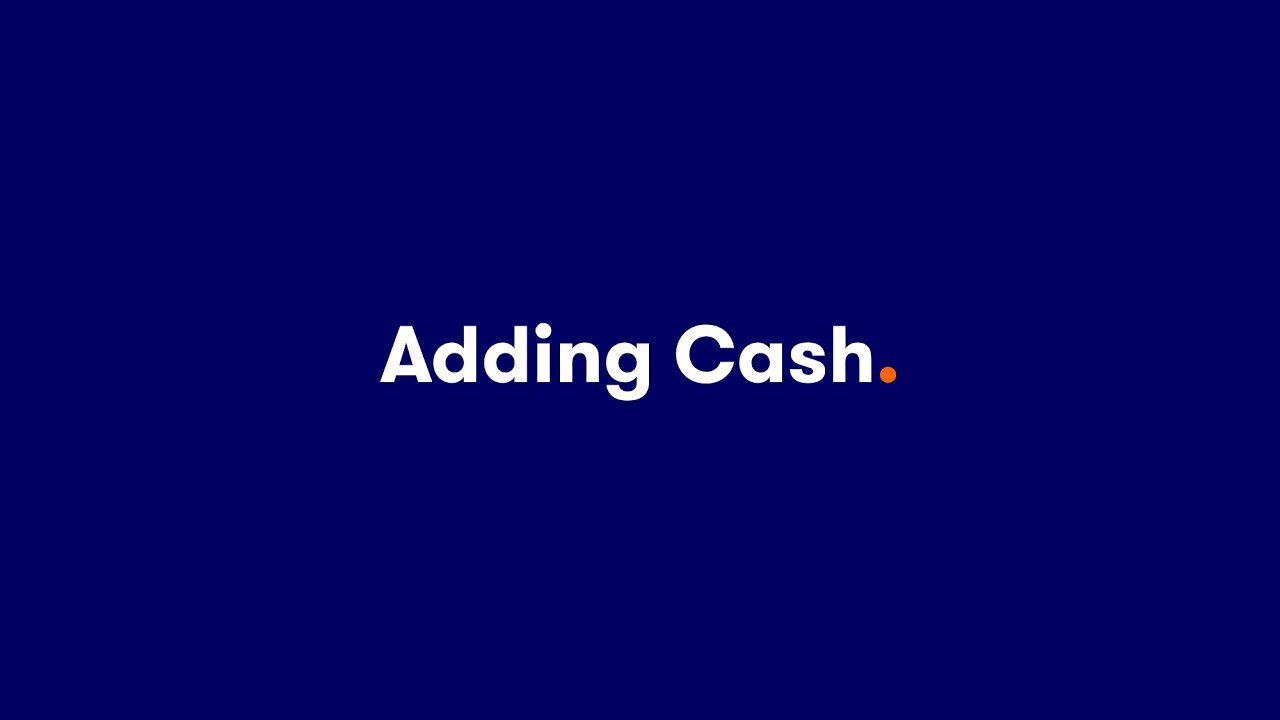
Adding cash by bank transfer
Alternatively, you can add money by bank transfer.
Bank transfer payments must be made from the nominated bank account you have registered with us. If not, your funds will be returned immediately.
For ISAs and Trading Accounts, please instruct your bank to transfer funds using the following account information:
Sort code: 623161
Account number: 00000000
Reference: Your seven-digit account number with ii
If you have not registered a nominated bank account, you will need to add one before making a payment by bank transfer.
Important notes
- Payments by bank transfer will be added into your cash balance by the end of the next working day. Your payment will not appear in your cash balance until it has been credited. If you would like your payments added sooner, you can make a deposit using your debit card.
- You can send up to £250,000 by bank transfer. We can only accept money sent as a Faster Payment.
Adding cash to your SIPP by bank transfer
Before you can add money to your SIPP by bank transfer, you must complete a SIPP contribution form.
A contribution form is not required when adding cash to your SIPP by debit card, direct debit or internal transfer.
To add cash to your SIPP account, please send the funds to the following bank details:
Account name: Investor SIPP Trustees Limited
Reference: SIPP account number & surname
Account Number: 55 09 53 64
Sort Code: 60 60 05
Once we have received your contribution form and payment, the cash will be added to your SIPP account by the end of the next working day.
Adding cash by cheque
The easiest way to add money to your account is by direct debit or bank transfer. However, you can also add cash by cheque.
Cheques should be made payable to 'Interactive Investor Services Limited'.
Your account number should be clearly marked on the back of the cheque.
Post your cheque to us at: Interactive Investor Services Ltd, 2nd floor, One Embankment, Neville Street, Leeds, LS1 4DW.